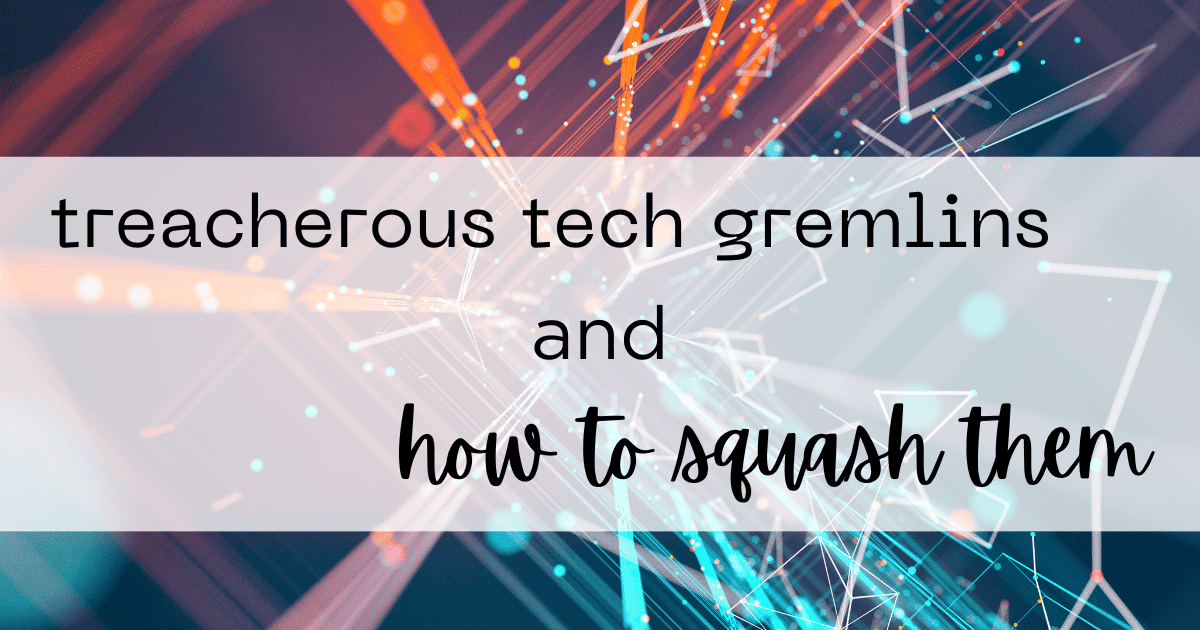Hi there!
Nomadic Knits recently switched to a new email provider, Kajabi, and I’ve received feedback from some of you that the links in our email newsletter are being flagged as “risky” and “suspicious”.😳
Now, I promise you, I’ll never send you anything shady, and Kajabi is a well-respected company that is safe to interact with! So, let’s talk about why this happens and what you can do to fix it.
Why does it happen?
Your browser or security program sees Kajabi.com and/or NomadicKnits.com as a spam risk.
How do we fix it?
By telling your browser or security program that Kajabi.com and NomadicKnits.com are safe.
Multiple programs are available to help computer users avoid viruses and scams. Many exist without us being aware of them; some are programs we purposely install to keep our computers and data safe. Each one requires a slightly different approach to fix this issue, but it all comes down to the same premise:
You need to whitelist Kajabi.com, NomadicKnits.com, and email.g.kajabimail.net.
.
Here are links to tutorials depending on what server and/or anti-virus software you are using:
This article from HubSpot will show you, step-by-step, how to whitelist emails in Gmail, Outlook, Yahoo, and AOL. You can do this for emails you don’t want to land in your Spam folder. If you’ve ever had a problem with missing Knitmas emails, this trick is for you!
This article will teach you how to add trusted websites to different browsers on your desktop computers (Mac and Windows) and mobile devices. The websites that need to be whitelisted are Kajabi.com and NomadicKnits.com, but you can use these same instructions for any website you would like to mark as safe.
If you use McAfee, you can edit your whitelist by following the instructions found here.
Please note: When I whitelisted email.g.kajabimail.net in my Chrome browser, it took a few minutes for it to begin accepting the links. You may need to restart your browser for the updates to take effect.
I hope this helps! If you have any other questions or suggestions, please comment below so we can all learn together.
I need to add a disclaimer here: I am not a computer or web tech. Please be careful when whitelisting – never whitelist a website if you question its safety.